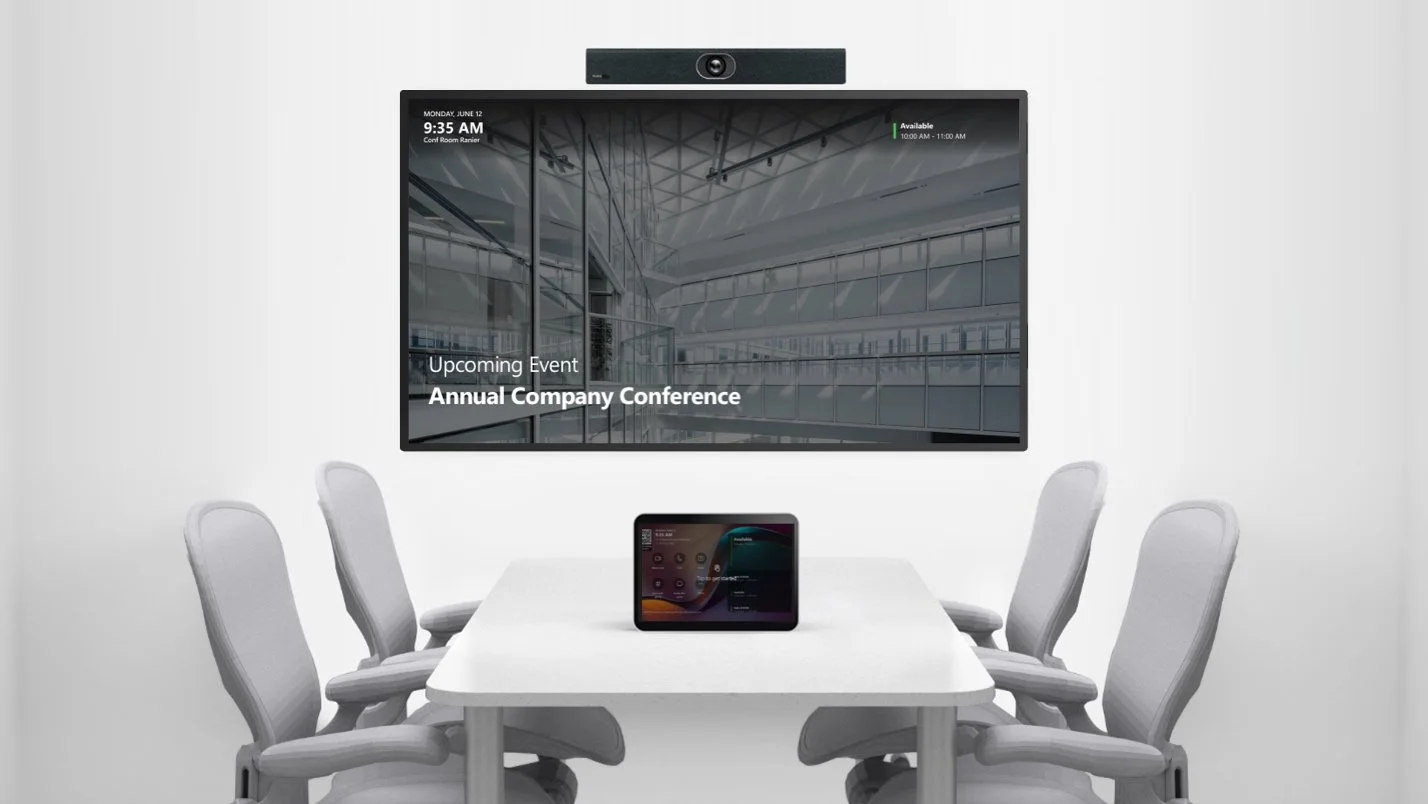Digital Signage Blog
The XOGO blog is your go-to resource for insights, tips, and trends in the world of smart displays and business communication. We’ll share practical how-to articles, industry updates, customer stories, and best practices to help you get the most out of your digital signage.
Cut the Cable: Power Your Mini Max via USB
XOGO Mini Max tucks behind any modern TV, and includes an international power supply with plug-ends for the US, UK, Europe and Australia. But what if you don't have an available power outlet for your Mini Max? Or what if you simply want to eliminate the cable clutter behind your TV? This USB power supply might be the answer.
XOGO Mini Max (New!)
Pros: 4K performance at an unbelievable price! Comes with XOGO Player preinstalled. Includes a remote control, international power supply and standard 12mo warranty. Automatically launches XOGO when it boots up. Take your signage to the max!
Cons: The Mini Max is powerful, affordable and takes up very little space. It was designed specifically to run XOGO. It’s hard to find a fault with this media player.
Cost: $69.99 USD
Amazon Signage Stick
Pros: Affordable, 4k-capable media player with an easy setup process and included remote control. No screensaver to get in the way of your digital signage playback. WiFi 6 connectivity with an optional ethernet adapter (available separately). Ships quickly via Amazon Prime.
Cons: Only 16GB of storage but that’s enough for the vast majority of digital signage customers. This is a high-performing digital signage player at an affordable price.
Cost: $99.99 USD
XOGO for Microsoft Teams Rooms
We’re thrilled to announce that XOGO digital signage is now available for the Microsoft Teams Rooms (MTR) app. Thanks to our new integration, it's possible to display digital signage content prior to your Teams meetings, and again once they conclude. Auto-magically!
Introducing Single Sign-On (SSO)
XOGO Manager now offers single sign-on technology, offering enhanced security and convenience for our users. Here’s what you need to know in order to start using SSO today.
Introducing XOGO Player for Web Browsers
With support for eight operating systems (and counting!), XOGO already allows you to turn almost any device into a digital sign. Now we're taking things to another level. Starting today, any device with a web browser can be used to run XOGO. Just point your browser to player.xogo.io and you'll see our familiar PIN code screen. Then log into XOGO Manager to add it as a media player.
Best Practices for Digital Signage Content
Digital signage is a powerful tool that allows users to display advertisements, menus, corporate communications and more. Generally if there’s an issue with digital signage, it’s related to the content that’s being uploaded to the system. To help our users avoid these issues, we’ve put together the following best-practices guide.
Canva AI Tools for Content Design
Canva recently released two interesting AI-powered design tools for digital creators. These tools are designed to allow designers and marketers to quickly create digital graphics. In this post we’ll take a brief look at both of the new Canva tools, explain how they work, and point out their pros and cons.
WiFi woes? LTE may be the answer!
One of the best things about XOGO digital signage is the fact that users can log into XOGO Manager and control their screens from anywhere in the world. Since your player devices are Internet-connected, they will automatically receive and play the content that you send them via the manager app. But what happens if your players have connectivity issues? This is where LTE modems come into play.
LG ProBeam 4K Laser Projector
Pros: Ultra-bright, 7000-lumen projector with 4K resolution. HDR capable. Runs WebOS 6.0
Cons: Quite expensive but this is a commercial-grade device designed for performance and long life, plus you can install XOGO Player directly on the device so no external player hardware is required.
Cost: $5499 USD
Media Player Spotlight: Google Chromecast
Google’s Chromecast device first debuted in 2013. At the time, it was simply used for mirroring content from a laptop or mobile device to one’s TV. It couldn’t run native apps like the Fire Stick or Apple TV, so it wasn’t useful for applications like digital signage. In 2020, however, Google released the 4th generation Chromecast. This latest model comes in HD or 4K versions, runs Android 10 and comes with the user-friendly Google TV interface, which lets users install apps like HBO, Netflix, and of course XOGO Player.
Incorporating QR Codes in Digital Signage
Printed QR codes have been popular within many different industries in recent years. They act as a bridge between the physical world and digital content, such as when you scan a restaurant menu to pull up a digital version on your smart phone. QR codes used in digital format add further flexibility, as they can be updated at any time in order to point to different information online.
Apple iPad
Pros: Premium tablet with excellent screen resolution, long battery life, and enterprise device management options. Available in multiple colors and versions, some with LTE capability.
Cons: More expensive than entry-level tablets.
Cost: $329-2399 USD depending upon model, screen size, storage and other options.
Add Music to Your XOGO Screens with Cloud Cover
Digital signage content tends to be silent, unless you have videos in your playlist that contain an audio track (which can become annoying if you have the playlist on rotation all day long). What if you want to have professional in-store music playing on your screens along with your digital signage content? That's where Cloud Cover comes in.
Display KPI Dashboards with Geckoboard
Geckoboard is an online tool that allows you to pull data from over 80 different sources, organize it and display it in fully-customizable dashboards. Geckoboard dashboards can be viewed in web browsers, or displayed on tablets and TVs using XOGO digital signage.
Sony Bravia Displays
Pros: Easily install XOGO Player on your Sony display via the Google Play Store. No need for an external media player device or any additional wires. Sony displays are affordable and come in many sizes, up to 100”. Choose from LCD or OLED technology.
Cons: A little more expensive than consumer displays but this is an excellent option for those wanting an all-in-one solution.
Cost: $600-3,000 USD
Cut the Cord: Run XOGO on a Smart TV
A smart TV is one that can connect to the Internet, generally in order to stream content from apps like Netflix or HBO. They have an internal computer called an SOC (system-on-a-chip), and typically connect to an app store where applications like XOGO Player can be downloaded for free. Smart TVs are fantastic for digital signage, for a number of reasons.
Microsoft Surface Go
Pros: 10.5” tablet, integrated stand, fits anywhere, LTE connectivity option, Windows kiosk mode
Cons: A little more expensive than other Windows options but requires no TV
Cost: $399-699 USD depending on memory, storage, LTE options
Amazon Fire HD Tablet
Pros: Inexpensive, fits anywhere, 12hr battery life, 1080 HD screens on some models, can be used as a media hub or for productivity when not running your digital signage content.
Cons: Limited RAM/storage but still a great value.
Cost: $60-275 USD depending upon storage and other options.
Create Beautiful Content with PosterMyWall
PosterMyWall is an industry-leading, online graphic design marketplace. Choose from over 13,000 design templates (both graphics and videos!) that are specifically designed for 16:9 digital signage screens, customize them to your liking and then publish them to your XOGO library.