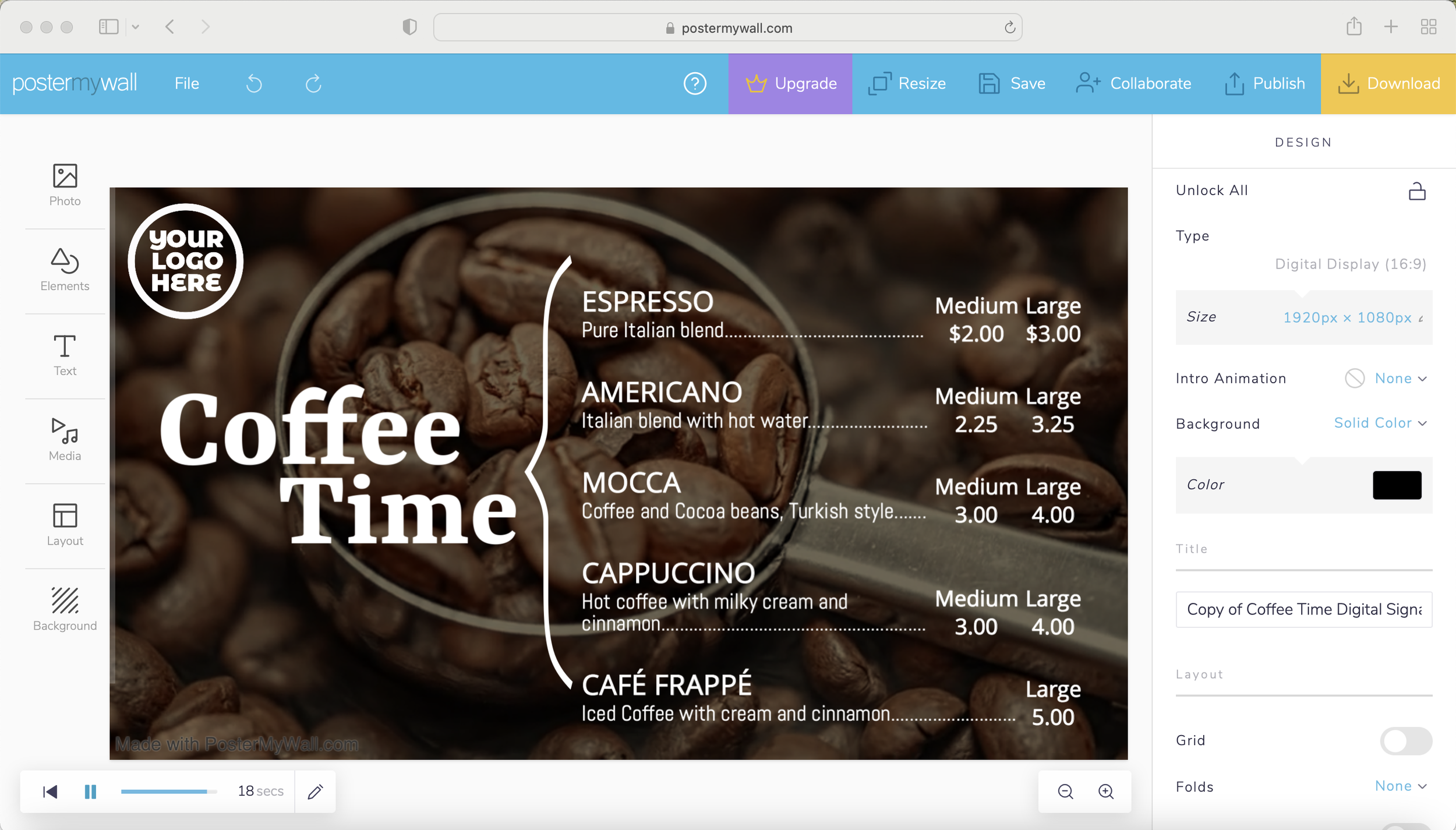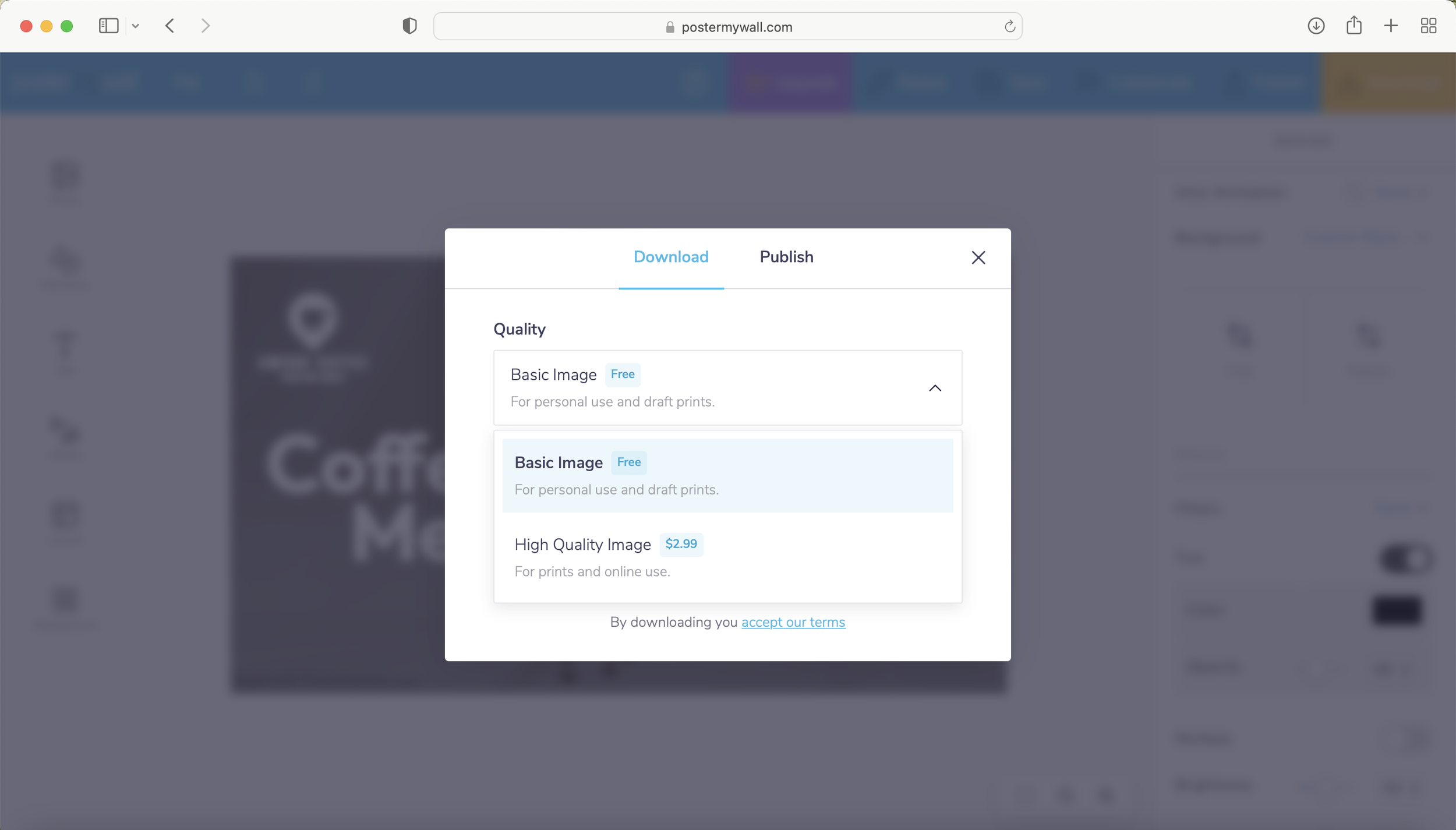Create Your Content the Easy Way!
Introduction
The three most important facets of digital signage are location, technology, and content. We encourage our users to first choose the appropriate location where they want to present information to an audience, then to choose the right technology (displays and media players) to present that message effectively. The final -and oftentimes most difficult- part of digital signage has always been developing eye-catching content to present one's message effectively. Not every organization has a graphic design department, or a creative agency on speed dial. That's precisely why we've partnered with PosterMyWall.
PosterMyWall is an industry-leading, online graphic design marketplace. Choose from over 13,000 design templates that are specifically designed for 16:9 digital signage screens, customize them to your liking and then publish them to your XOGO library. PosterMyWall has beautiful templates for nearly every industry -from textiles to taco trucks- and most can be had for free (with a watermark) or for as little as $2.99 apiece.
In the instructions below, we'll walk you through the steps to choose a design template, edit it, and get it loaded into your XOGO playlist.
Step 1: Browse 16:9 Image and Video Templates
Visit PosterMyWall to browse a selection of over 19,000 digital signage templates specifically designed for modern 16:9 screens. You’ll find templates in both landscape and portrait orientation, so you can mount your screens horizontally or vertically.
Step 2: Edit Your Template of Choice
Once you have selected your image or video template, you may edit it to you liking. Change fonts, edit the text, add images and graphics, or change backgrounds until you’re happy with the end design. There’s no need to purchase expensive design software or spend hours learning to use it; with PosterMyWall you can search for a template and customize it in seconds.
Step 3: Download as a XOGO-Compatible File Type
Once you’ve finished customizing your template, it’s time to download it! PosterMyWall provides the option to download a watermarked file for free, or a watermark-free, high-definition version for as little as $2.99. XOGO accepts PNG and JPEG graphics, as well as MOV and MP4 video files. The size should either be 1920 x 1080 HD resolution, or, (if your media player and screen hardware support it) 3840 x 2160 4K resolution.
Step 4: Load Your Design into XOGO
Once you’ve downloaded your design as a compatible file type, you can load it into XOGO so it can be played on your digital signage screens. Just click +NEW in the library section of XOGO Manager and select your file. Give it a name and click save. Now the design can be added to any new or existing playlist and sent to your digital signage player(s) automatically via the cloud. How cool is that?
Summary
PosterMyWall allows XOGO users to choose from thousands of gorgeous templates and quickly create professional-looking digital signage content. There are templates for nearly every industry, in both image and video format, and it’s easy to edit the templates and load them into XOGO. If you have trouble feel free to contact our free tech support channel, and please watch for an upcoming video tutorial on using PosterMyWall - coming soon to our YouTube channel!